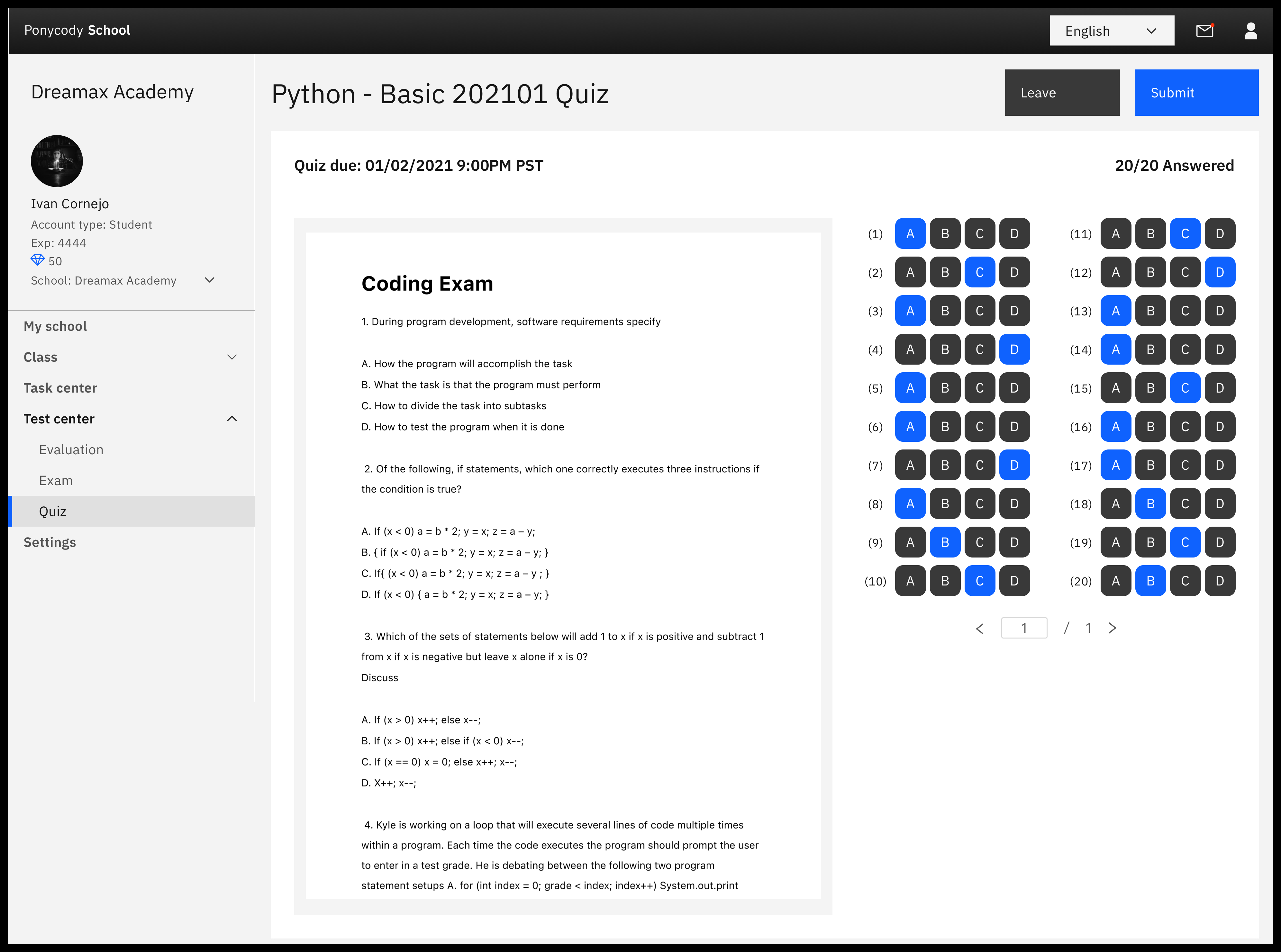
Checking the answer is a frustrating process. Students are confused about their wrong answers and correct answers in the answer sheet.
We offer a side by side correct answer checking sheets on a web-based learning management system. Students can certainly understand the right answers on an answer sheet.
The feature has been developed by our engineer.
Role: Product Designer Timeline: 6 weeks (Jan - Feb 2021) Tools: Figma, Sketch, Zeplin
Ponycody school is an online learning management system. We help schools to manage course material and teachers&students. Our product helps schools to hold and manage their exams online. Students taking online exams is an essential part of our system.
I designed a quick exam feature for teachers to upload pdf version exam questions and create the exam answer sheet. This feature saved a lot of time typing the questions into the system.
However, we are still facing some issues on the exam digitalization road. After grading the exam, students have some issues with reviewing the wrong answers.
We interviewed elementary school teachers
"Checking exam grades and the correct answer is a frustrating process for most kids."
-Elementary school teacher

We decide to use an answer sheet to let students answer the questions.
Display the right/wrong answers of a multiple-answer question
Students are confused about option status in an answer sheets

PDF version exam cannot split to question by question.
The student has to compare the exam document with the answer.
There is no question explanation in this type of exam.
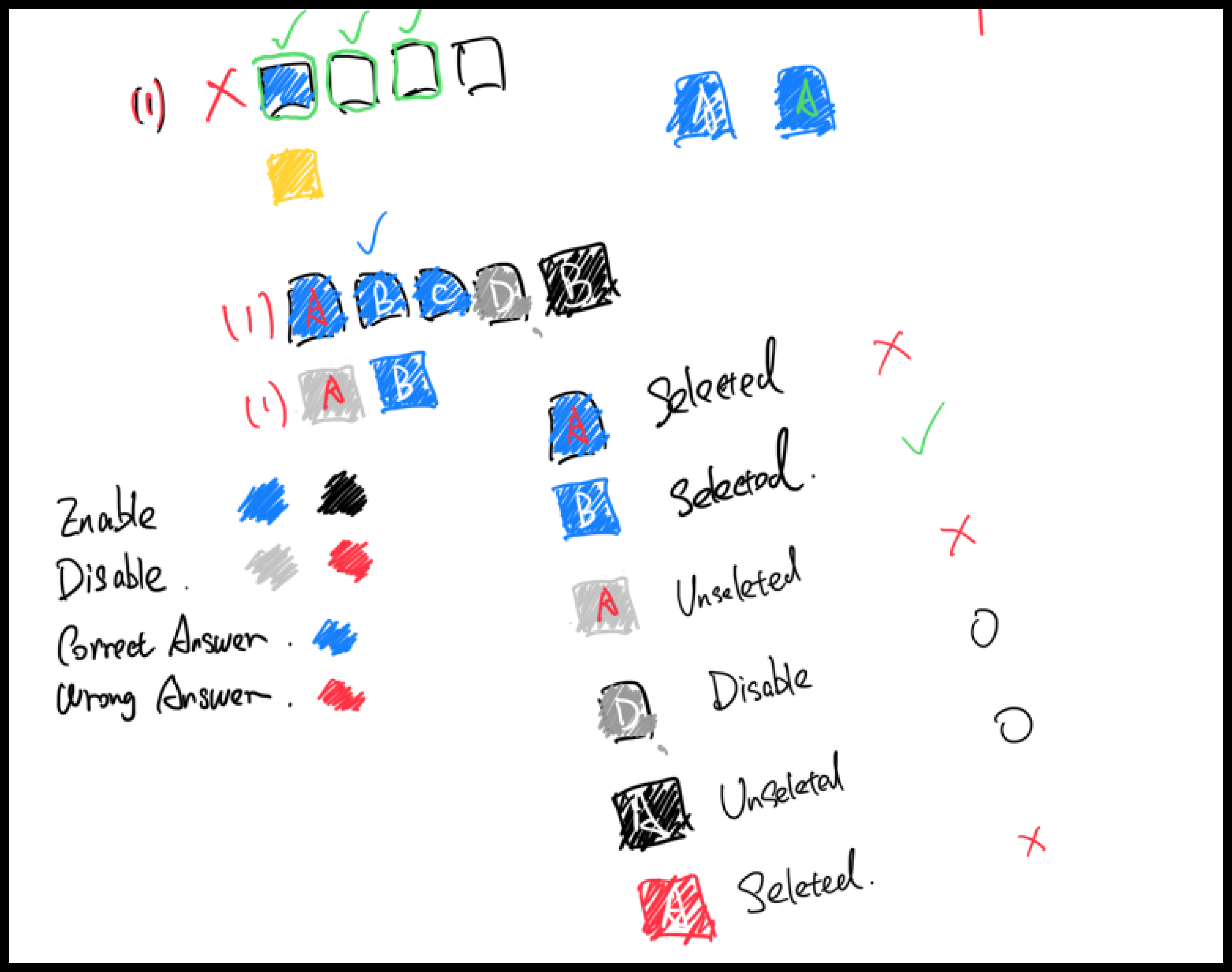
Enable
Disable
Correct answer
Wrong answer

Inspirations from traditional answer sheets
Mark the wrong answer and correct answer
Part of student's answer are correct
Want to use green color for the correct answer
We already have blue color for selected, black to click, grey for disabling, red for the wrong answer. We don't want to involve too many colors to add learning costs for students.
How to display correct answer?


Correct answers are mixed with part of student's right answers.




Not working on a Touch screen(iPad), Base on our research, students use iPad for the exam as while.
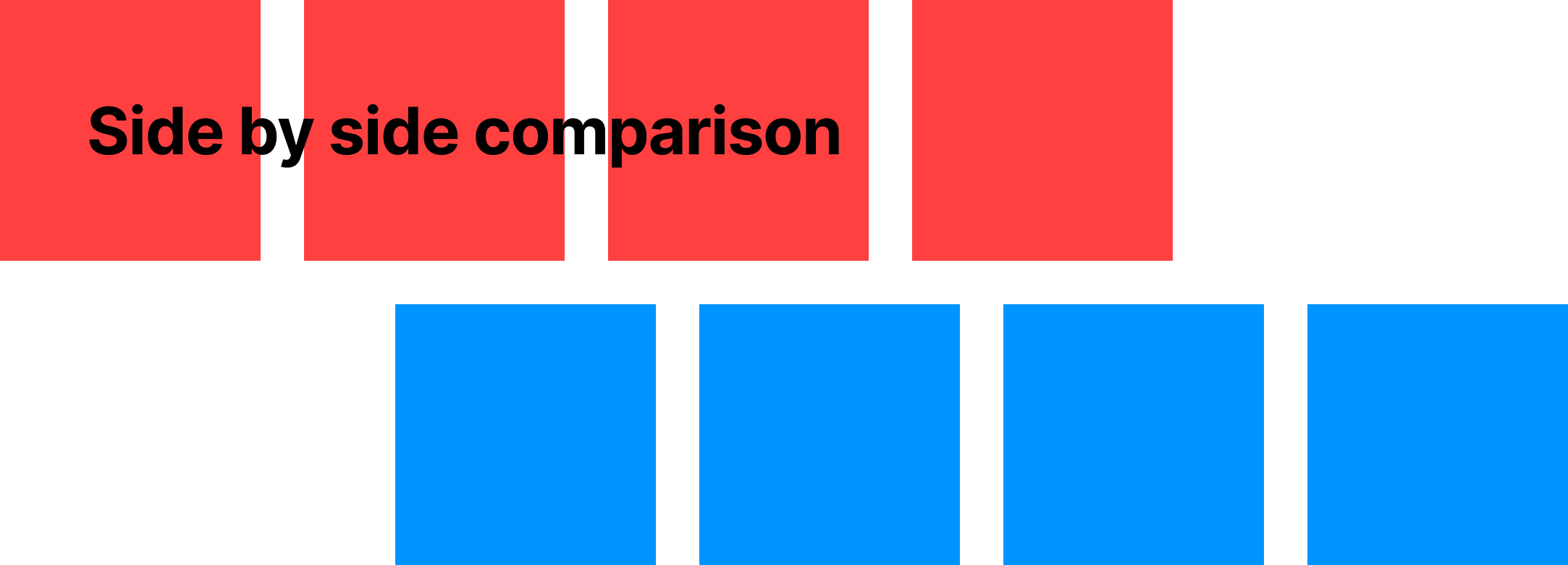

Scalable for both single answer and multiple answers. Students don't need any extra clicks to check the answer.




“This feature saved us, and we don't have to worry about creating exams question by question. Now it just uploads and picks the answers.”
Coding teacher (Great learning center)
“We can now focus more on teaching other than grading and deal with exam papers.”
Coding teacher (MABABA)